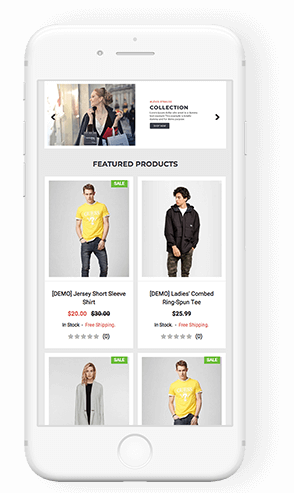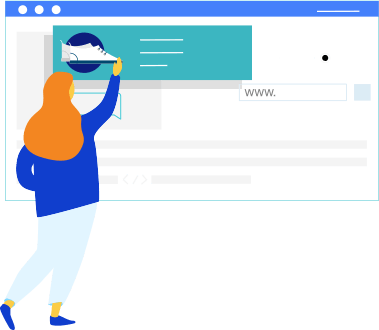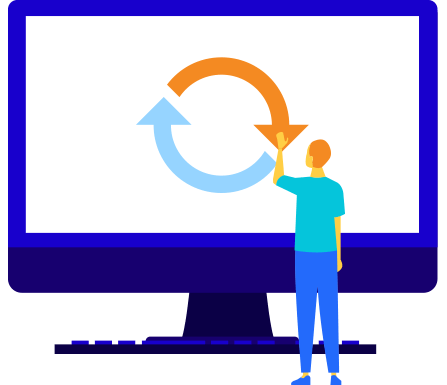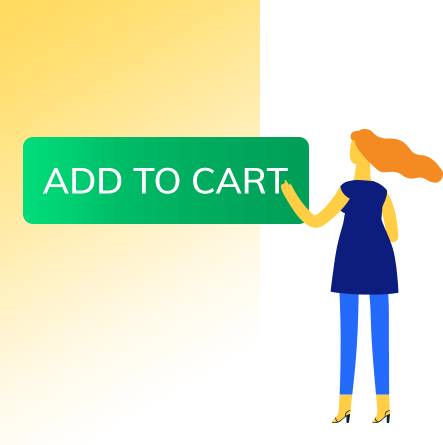Amazon Seller Central is your dashboard on Amazon, used for setting up your profile, viewing analytics and other data, controlling your pricing, and more. To access this central database and start listing your products, you need an Amazon Seller account. There are two types of Amazon Seller accounts aimed at businesses of different sizes.
An Individual selling plan is for those who only need to sell a few items at a time. There's no monthly fee — instead, you pay $0.99 for each sale. This plan is not really for businesses, but rather for individuals who want to sell a few items like used books, so it only gives you access to limited tools.
To get the full power of Amazon at your fingertips, you will need a Professional selling plan, which costs $39.99 per month (but eliminates the $0.99 per-sale fee). A Professional selling plan is built for businesses that may have any number of products to add to Amazon and comes with advanced selling and listing tools. This is the plan your business needs to reach its full potential on Amazon, and the results can be well worth the monthly fee.
Amazon Seller Central is also where you'd normally process your orders, but if you have an eCommerce website with Shift4Shop you can handle all your orders from both channels right in your Shift4Shop dashboard. Shift4Shop's built-in Amazon Order Sync connects directly to your Amazon Seller Central interface to import your orders from Amazon for management in your Shift4Shop store. This means you can sell on both channels without the extra work of managing them separately.