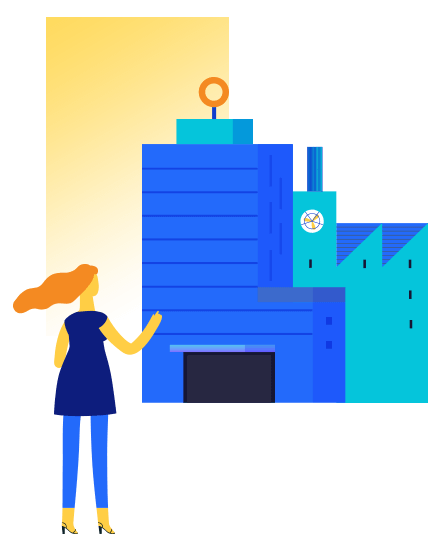Streamline Your Business
with eCommerce Automation
Save time and labor with the best eCommerce automation tools
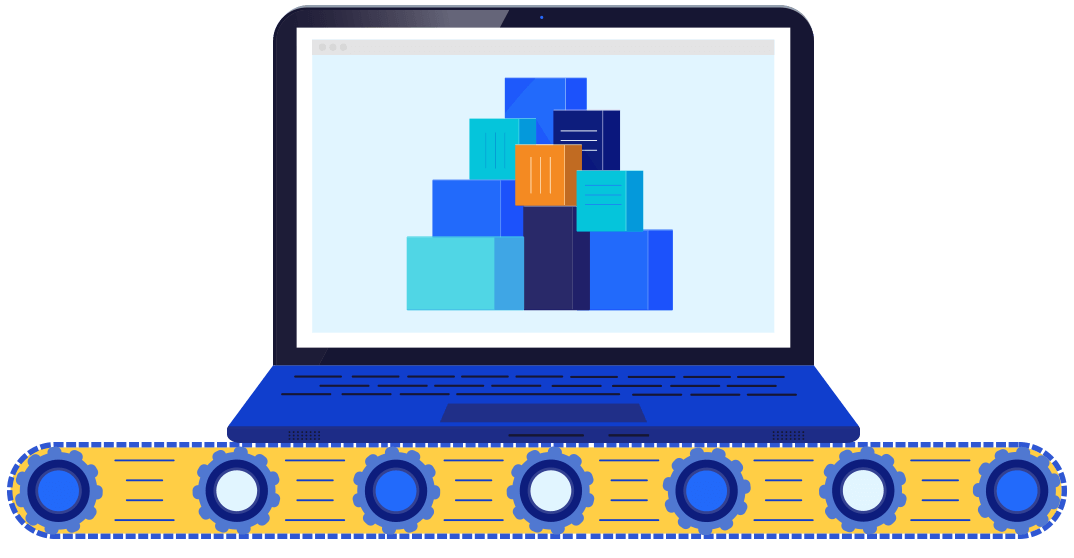
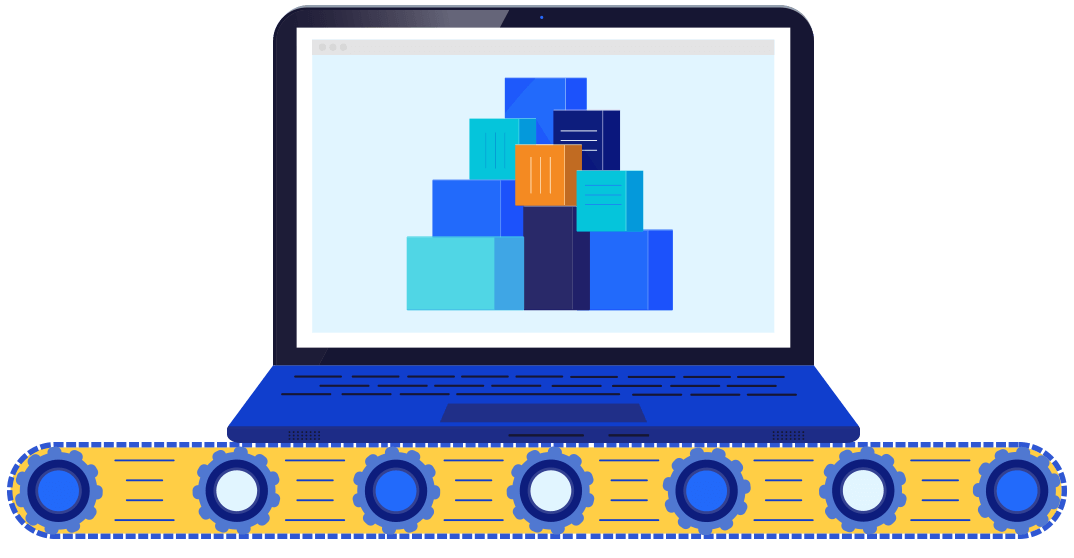
It's a wonderful feeling to see your business grow. When you have more customers, more profits, and greater success rolling in, every day is more exciting than the last. However, growth means your business will become more demanding, and you'll find yourself busier than ever. This can present significant challenges — there are only so many hours in a day, after all!
Automating your eCommerce business is the key to taking much of that weight off your shoulders. With eCommerce automation, you can streamline the repetitive or mundane parts of your business that would otherwise start to consume too much of your time.
eCommerce automation is the process of using software tools that will complete various tasks for you, rather than needing to do them yourself. While some aspects of business will still require human input, a significant number of eCommerce tasks can be automated quite successfully. Automation works best for small, repetitive daily tasks that are always performed in a consistent way.
Some good examples of ecommerce automation for online businesses are:
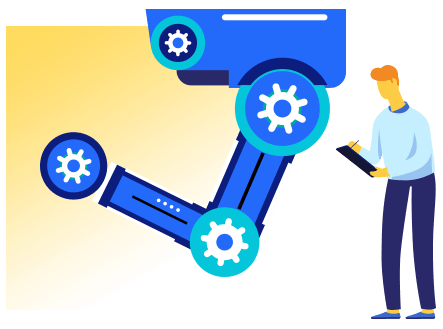
You can probably imagine how much time it would take for a business owner or employee to handle all these tasks manually, but since they always follow a specific procedure, it makes them perfect for automation.
eCommerce automation is driven by smart platforms that adjust to the actions, input, or feedback of website users. At the core of these capabilities is artificial intelligence (AI), which can mimic human actions and thought processes to a limited degree — although not nearly so limited as it was in its earlier days. Basic types of automation, such as those listed above, are performed by a simple AI with a list of criteria that triggers certain tasks like sending an email after a pre-set period of time following a customer's action.
AI is capable of more advanced tasks as well, and some AI can improve and expand upon its own programming via machine learning. Machine learning is a method for improving the "intelligence" of AI by absorbing new information based on interactions with users. This enables the AI to become more efficient with time and to give visitors a more personalized experience.
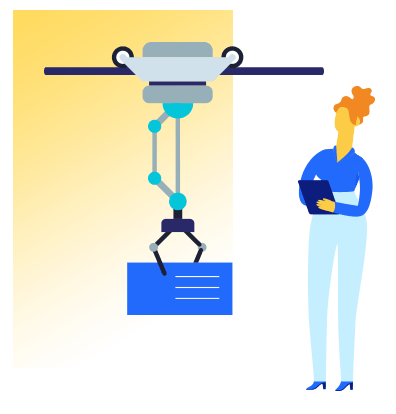
For example, machine learning can be used to enhance search functions in an online store by using the data provided by customers when they perform searches: the keyword they search for, and the products they click on. From that information, the AI can learn which products in the search results are most likely to be relevant to the keyword that was used. These items will then be moved to the top of search results for that keyword.
Machine learning can allow a website to customize itself for individuals too. You've seen this yourself every time you visit a website that displays recommended products. Those products have been chosen by an AI based on what it has learned from you through your interactions with the website.
A customer service chatbot is another form of useful eCommerce AI that relies heavily on machine learning. Chatbots simulate a live chat with a representative of the business. Chatbots aren't meant to duplicate a conversation with a human, but they can gather information through the customer's chat responses and use that information in several ways. Chatbots can answer some questions and refer a visitor to the correct department based on their responses if needed. They can also make product recommendations and help the customer find what they're looking for. Machine learning allows the chatbot to improve its automatic responses and feel more organic — and more "human" — to customers.
Smart search solutions, recommendation engines, and chatbots can all be very helpful in providing a solid customer experience. You can use these features in your online store to streamline your interactions with customers and improve your website's usability. On the business management side, you can use other types of automation that can benefit you and your business in several ways.
Automation provides numerous benefits to your eCommerce business because it allows you to accomplish things you otherwise wouldn't be able to do. Some tasks can be extremely valuable to your business but just aren't feasible to perform manually. Many such tasks involve constantly monitoring and collecting information, looking for certain parameters, and then acting upon them by following a certain procedure (e.g. sending an email, flagging orders, adding customers to specific segments). Automation provides a means for the software to handle all this data and proceed accordingly, without you needing to intervene once you've set it up.
The most obvious benefit to eCommerce automation is the amount of time it frees up for you. When the menial part of the workload is being handled by the software, you can focus on growing your business and engaging your customers.
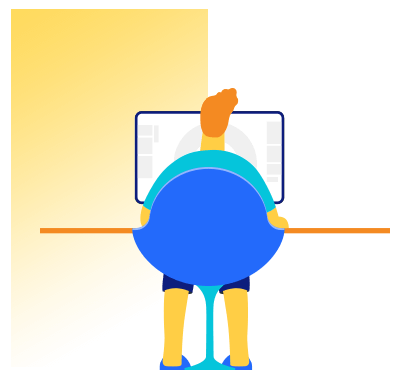
Consistency and accuracy are related benefits. Since you're letting a computer handle these tasks, you can be assured that they'll be handled in an appropriate and consistent manner. With automation, you only need to set up the tasks according to how you want them to be performed, and then the software takes care of it for you. Contrast this to manual work, in which you'd constantly need to keep track of which procedures to follow and when, always with the possibility of human error.
eCommerce automation allows you to run your business in a more professional way while easing some of the burden. You'll be able to devote your time where it truly matters, and provide the human touch where it's needed.
Different types of automation are handled by different software you can use in your eCommerce business, including your shopping cart software itself. Shift4Shop has grown to include several built-in automation features, specifically developed to meet the needs of eCommerce business owners like you.
Workflow automation tools are made to handle the administrative and organizational tasks of your business. These help with day-to-day work such as inventory control, customer management, and refining your marketing strategies.
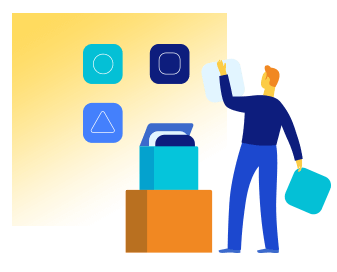
Automation Rules are a powerful and versatile Shift4Shop feature. They make it easy to set up automated actions that take place when a customer's order meets certain conditions. These actions can be applied to orders and customer records in a variety of ways. Here are some examples of what you can do with
These are just some of the ways you can use Automation Rules to streamline otherwise time-consuming or confusing work. You (or your employees) won't need to manually group customers, add them to email campaign lists, comb through orders and manually change status under special circumstances, or any other task you'd otherwise need to do to develop a highly personalized marketing strategy. Instead, you can lay out your Automation Rules to handle the organizational and administrative side of customer segmentation and order management.
SmartCategories are dynamically-generated product categories that automatically fill with products that meet certain criteria. SmartCategories are very helpful for collecting products onto a single page for customer convenience, without having to alter your normal category structure or spend the time adding or removing products from extra categories, e.g. for a promotional event.
You can use SmartCategories to let shoppers quickly browse all products that are on sale, or all products with free shipping. SmartCategories can also be used to display your 50 newest products as well as products based on a search keyword.
Newsletter SmartLists automatically group your customers and mailing list subscribers based on customizable criteria, providing a hassle-free method to designate different customers to receive specifically targeted newsletter campaigns. SmartLists can create dynamic groups based on customer order status, location, purchase date, signup date, location, order amount, and much more. Customers are automatically added and removed from SmartLists according to whether they meet the conditions.
Several preconfigured SmartLists are already available for use in the Shift4Shop dashboard, so you can immediately utilize the most common or useful methods of splitting up your newsletter recipients. You can also perform some deeper customization by editing the SQL statements that control the SmartLists.
Shift4Shop provides a method for you to export a great deal of your online store's data into a CSV file format, including orders, customers, Reward Points, products, categories, pricing, and more. Some businesses need regular CSV exports for various purposes, whether for accounting, recordkeeping, information backup, inventory ordering, or other reasons. Shift4Shop makes it simple for you to schedule periodic exports of these CSV files that will be automatically sent to an email address or FTP account of your choice.
When scheduling CSV exports, you can choose the type of data you want to export, specify the filename, designate an email address or FTP server to receive the file, choose how often the file will be exported and saved, and more.
Can you imagine how tedious it would be to manually send every email to your customers? Most people are familiar with scheduled newsletters, but your email automation doesn't need to end there. You can automate the emails you would send to notify customers of various
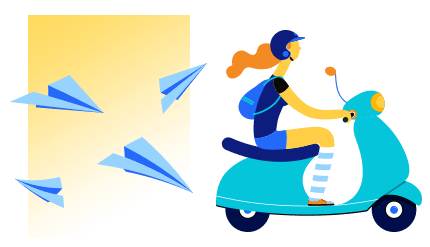
Autoresponders are a method for sending out automatic, personalized emails to customers after they place an order. This can be a single "Thank You" email sent out immediately, but can also expand to follow-up emails sent over a period of time. You can customize the follow-up emails however you see fit, and include review requests, exclusive coupons, related product recommendations, and more.
Autoresponders are a great tool to keep engaging with customers after their purchase, and increase the likelihood of product reviews and return purchases. You can make shoppers feel appreciated with personalized, exclusive coupons and turn them into lifelong customers.
Cart abandonment is when a customer has items in their cart but leaves your website without buying them. Cart abandonment is caused by a wide variety of factors, only some of which you can correct on your website — others require a more direct approach to the customer, preferably through automation. Trying to recover carts by manually contacting customers would be far too time consuming, while simply ignoring the problem can cause you to miss out on the majority of your sales: eCommerce statistics show an average cart abandonment rate of 74%!
That's why Shift4Shop introduced our Abandoned Cart Saver, an automated system for sending scheduled reminder emails to shoppers who abandoned their carts. Since there are so many possible reasons for cart abandonment, Abandoned Cart Saver lets you create and customize detailed campaigns that can address multiple situations that may have caused the customer to abandon their cart. Some customers can be enticed with discounts, while others simply forgot and can be recovered with a single reminder.
Sometimes, no matter how well you prepare, popular products are going to run out of stock. While some customers will simply shop elsewhere for that item, others prefer the convenience of joining a waiting list with back-in-stock notifications. Automation makes this as simple for you as it is for the customer — as soon as you add more of a sold-out product to your inventory, all customers on the waiting list for that product will receive an automated notification.
You can choose which products to activate waiting lists on, or apply them globally to all your products. To make Shift4Shop's Waiting Lists module even more versatile, you can use it for pre-releases as well. Just create a product page for the new product, list zero stock, and activate the waiting list to allow customers to opt in to receive an email when the product comes to your store.
The majority of customers read product reviews to help them decide what to buy. They don't just look for star ratings, either — they look for products with more reviews overall as well as higher scores. Getting more product reviews is a huge factor in getting more sales, but unfortunately, it can be hard to get customers to write them. Often, customers just forget to leave a review, even if they meant to originally.
You can remind your customers to come back and review their purchases by setting up product review requests in Shift4Shop's Autoresponder module. These emails will automatically be triggered to go out when a certain amount of time has passed after the customer's purchase. When timing these emails, allow the customer a chance to use your product for a while before asking for a review. Depending on your industry or the product, you could time the review request to be sent after 7 days, 30 days, or any other interval you see fit.
Customers love being rewarded, so adding Reward Points to your online store can be a great incentive. Shift4Shop's Reward Points module offers lots of customization for building a loyalty program, including the value of each point, when points are awarded, which customers can earn them, and whether or not they expire. If you decide to implement expiration dates for reward points in you online store, you should consider emailing your customers to warn them about the approaching expiration. They'll appreciate the courtesy! In the Reward Points module's options, you can choose to send an automated notification at a customizable time before the points expire.
You can keep your customers even more informed about their reward points by setting up Reward Points Balance emails to be sent when a certain number is reached. This is set up in SmartLists, which we covered earlier.
Fraud costs online merchants billions of dollars a year worldwide. Fortunately, there are several red flags that can differentiate a fraudulent purchase from a legitimate one. Automated fraud filters are an effective way to block potentially-fraudulent orders or mark them for review.
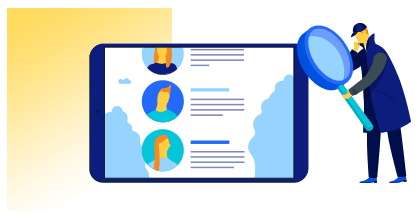
FraudWatch is a powerful Shift4Shop module that automatically filters incoming orders according to a list of traits common to fraudulent transactions. Indicators of fraud include a mismatch between billing and shipping addresses, large transactions from first-time customers, a history of failed credit card transaction attempts, and more. You can customize FraudWatch rules and create your own according to parameters you define. If an order is identified as medium- or high-risk, you can review it to determine whether or not you feel comfortable going ahead with fulfillment.
FraudWatch also uses data from your own online store's order history to help identify transactions that don't belong. For example, if one of your established customers suddenly makes a high-value order from an unusual address, you'll be alerted. FraudWatch also has a Community Alert feature that comprises a database of ratings other merchants have given to different customers across all participating Shift4Shop stores. All these factors come together to strengthen FraudWatch's automated filters.
Marketing is crucial to growing your business, but it's also incredibly time-consuming. Any method you can use to automate your marketing presents a valuable advantage to your business. Shift4Shop integrates seamlessly with the world's best email marketing automation software.

AWeber is one of the most well-known email marketing automation providers and includes tons of features to make your marketing easier and more effective. You can schedule a sequence of emails and tag subscribers based on their open and click rate. Tagged subscribers can be used to further segment your customer base to target your marketing campaigns even more efficiently. Shift4Shop's AWeber integration lets you access your customer records to create your mailing lists, connect your AWeber campaigns to your orders, and more.
MailChimp is a favorite email marketing platform with rich tools for automating your marketing emails. MailChimp can send most types of automated emails with a few bonuses, such as an RSS-to-email feature that keeps subscribers alert to your latest posts, and a date-based email feature so you can send customers special coupons on their birthdays. MailChimp also makes it easy to create great-looking emails with customizable templates. Shift4Shop's MailChimp integration lets you import many types of data into MailChimp from your Shift4Shop store to power your campaigns.
Drip is a full-scale eCommerce CRM (Customer Relationship Manager) that combines rich tools for learning about and building relationships with your customers, with a robust marketing platform including powerful automation abilities. Shift4Shop's Drip integration enables tons of features for targeting, segmenting, and communicating with customers with a personalized touch. The marketing automation includes email features, but also goes beyond into ultra-targeted facebook ads and much more.
As complex as it is to run a business, you can find tools online to do almost anything these days. However, getting these tools to work together isn't always the easiest task. Workflow automation tools bridge the gap between apps when no integration exists, or the existing integration can't do what you want it to do.

Zapier is a powerful online automation tool that lets you trigger actions across different software or services using automation rules called Zaps. For example, you can save attachments from your email to your Dropbox account, notify others in your favorite chat program of an upcoming event in your Google Calendar, and much, much more. Zapier is integrated with Shift4Shop so you can instantly connect Shift4Shop to over 1,000 apps and build the exact automated workflows you need.
IFTTT (If This Then That) is a free service specifically made to connect tons of software and online services including everything from your Shift4Shop account to your social media and beyond. You can use IFTTT to set up fully-customized workflows to accomplish a variety of automated tasks, such as posting to multiple social media channels, sending a text to your phone when your store receives an order marked with a certain flag, and much more. IFTTT can help you automate a huge number of interactions, if-then triggers, and other small tasks in many aspects of business.
Now that you understand the power and possibilities offered by eCommerce automation, you may already have several ideas for using it in your own business. If you own an online store with Shift4Shop, you're in luck — you already have access to all the automation tools we've talked about, whether through built-in Shift4Shop features or through app integrations. For complete information on how to use these awesome features, check out automation in the Shift4Shop Knowledgebase.
Even better, getting started with Shift4Shop is easy — and free. All you need to do is sign up for our unlimited free plan! It's the first step toward building a beautiful, fully-optimized online store that your customers will love — while behind the scenes, you're running your business with all the powerful tools we offer. Besides the robust automation features we've detailed, you'll also have access to easy-to-use order, inventory, and customer management features, hundreds of flexible tools for promoting your business and selling across multiple channels, and the best built-in SEO in the industry. And if you ever have questions, our US-based support team is ready to help you 24/7, 365 days a year.